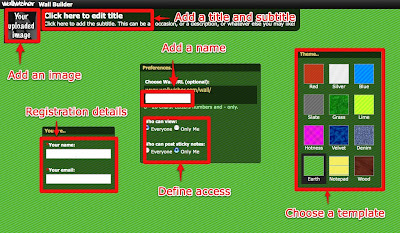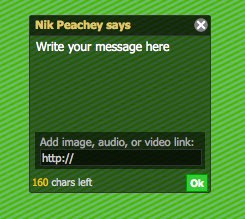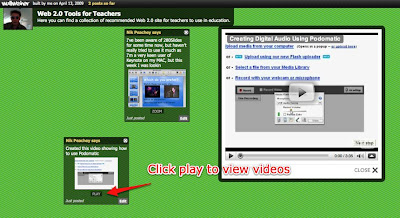Here's a picture of me and my beloved graduation gift from Don...
I told you I had an obsession with watermelon.
Okay, so I've been asked to blog about how our families have handled the hurtful comments from people about the adoption. I guess we've always had people questioning our open adoption arrangements since the beginning. People don't always believe that it works as wonderfully as we say it does. But I'm here to tell you that it truly does work. Granted, it hasn't always been easy, and there have been some really tough times, but in the end it all comes down to doing what's best for Deanna. It's amazing to think that the love of one little girl resulted in an inseparable bond between four families. That's how we make it work.
But then there's always those people who doubt. The ones who honestly can' t believe that something so wonderful could be true, and they simply want to rain on the parade. It's hard not to read into some of the hurtful things people say.
Here are some of the things we have heard:
"Did you not have a baby because you didn't want to get fat?" (to De).
"Won't it be too confusing for Deanna?"
"Did you get pregnant on purpose?"
"Having a baby is going to hurt like hell!" (don't ever say that to a pregnant woman. ever.)
"Aren't you jealous when you let the birth mother see Deanna?"
"Why would you ever want to adopt a child that's not your own?"
I was very hesitant to do the News and Observer article at first because I know firsthand how nasty people can be. Adoption still carries a stigma, and I just knew that someone out there would say something negative about the article. But then I thought about my favorite quote. And I decided to do the article anyway. The quote? "Courage is not the absence of fear, but rather, the judgment that something else is more important than fear." And I thought about how many people the article had the potential to positively impact versus the number of people who would criticize. And I knew the answer. I had to share our story.
One of the comments on the News & Observer website said,
"I find it extremely strange that the adopters, De and Don, DO consider themselves parents. They are certainly caretakers, but they are not parents. It's sad that so many people have believed the adoption lies and Amy's beautiful daughter will grow up with those same lies, looking at Amy merely as her incubator. If De and Don loved this child so much, why did they take her from her mother? I'm so very sorry that De and Don have not had their own child, but I will not pretend that Amy's daughter is theirs."
I try not to read into the comments too much, but really? An incubator? I guess there's no way to handle criticism other than to laugh it off and thank God that we have been so incredibly blessed. The point of an "open" adoption is exactly that--it's OPEN. Which means there are no lies. No strings attached. No having to break the news to Deanna when she's 15 years old that she's been adopted. No no. Open adoption is truth. And truthful is all we have ever been throughout the entire process. And no, I'm not merely an "incubator." I'm a birth mom. And that is so much more! A birth mom puts the needs of her child above her own needs, and that's something to be proud of.
I talked to De about handling the criticism. She is so insightful! She said that everyone is entitled to their own opinion. But if you know that you the right thing, then none of that really matters. Because at the end of the day, we are the ones who get to hear that beautiful little brown-eyed girl say, "I love you Mama!" and "I love you Amy Hutton!" And I wouldn't have it any other way. :)